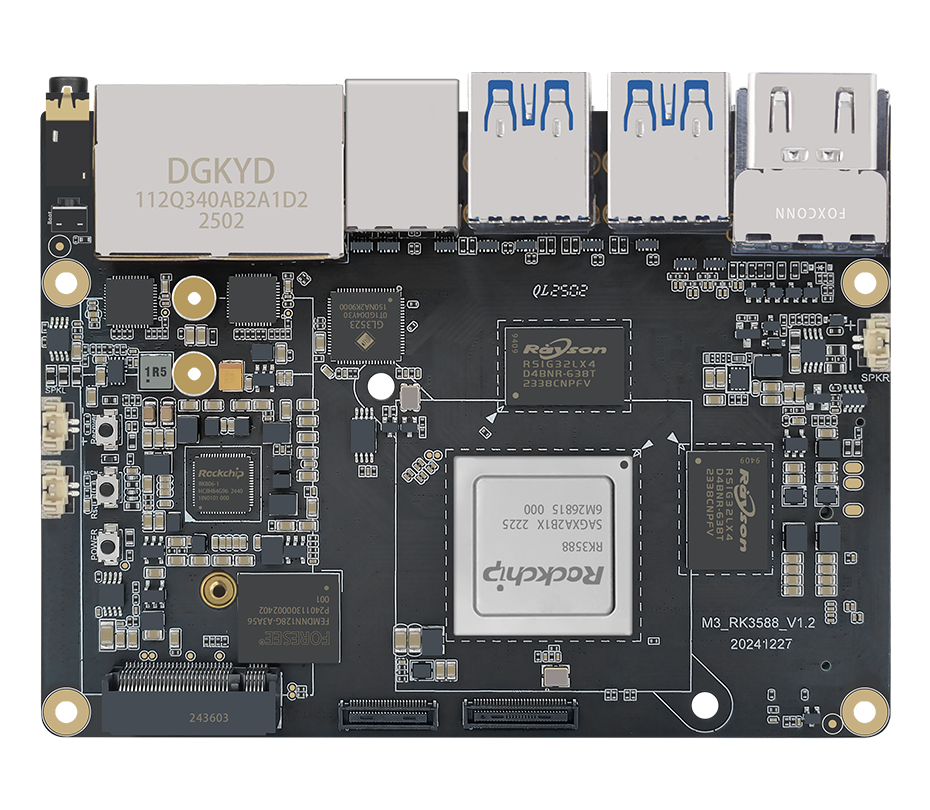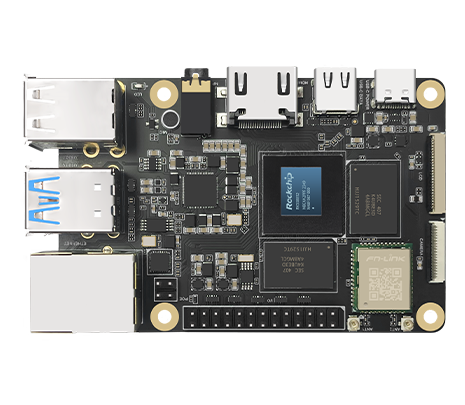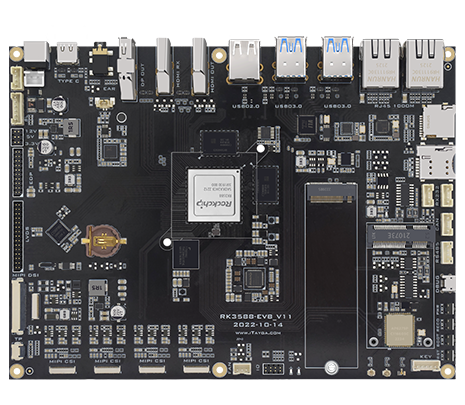Kiwi Pi 5
Kiwi Pi 5: RAM and CPU Benchmark Test
Single Board Computers (SBCs) that use Rockchip's RK3588S chipset are becoming more popular in areas like AIoT, robotics, edge computing, and multimedia. The RK3588S chip has a strong CPU, GPU, NPU, and multimedia features, making it a flexible platform for both testing and final products.
This article explains how to test SBCs that use RK3588S, with examples like Firefly boards and the Kiwi Pi 5. We will cover hardware checks and software testing. In this article, we show a quick test of RAM and CPU for the Kiwi Pi 5 and ROC-RK3588S-PC, along with some additional information below.
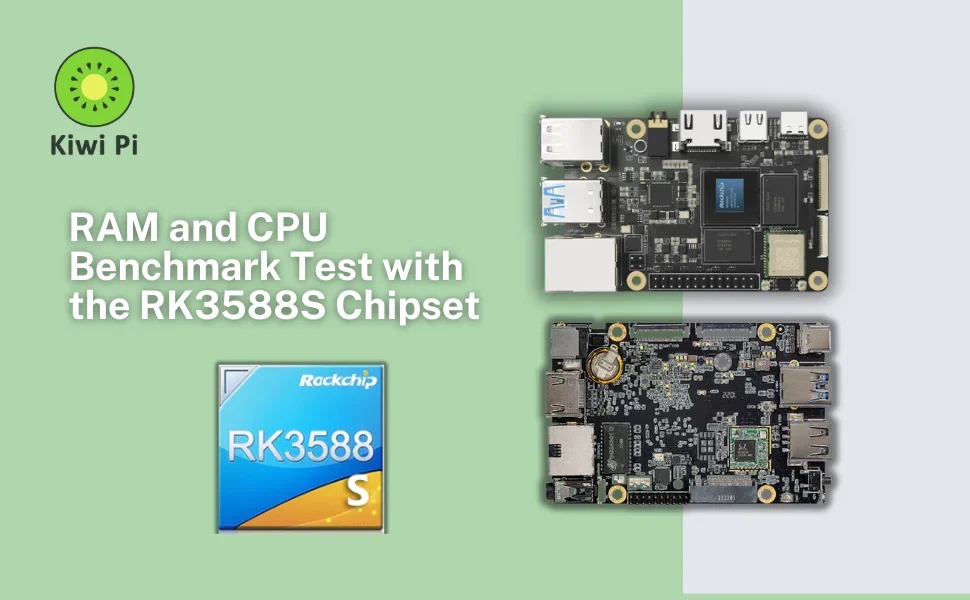
Why the RK3588S?
The RK3588S is an 8nm, octa-core SoC that combines:
CPU: 4× Cortex-A76 (2.2GHz) + 4× Cortex-A55 (1.8GHz)
GPU: ARM Mali-G610 MC4, supporting OpenGL ES 3.2, Vulkan 1.2
NPU: 6 TOPS AI acceleration (INT4/8/16, FP16, BF16, TF32)
VPU: 8K/60fps decoding, 8K/30fps encoding
Memory: Up to LPDDR4X 32GB
Connectivity: HDMI 2.1, USB 3.1, PCIe, Ethernet, Wi-Fi 6
This balance of general-purpose compute, GPU rendering, and AI acceleration makes it highly attractive for SBCs.
Key SBC Examples
Firefly RK3588S Boards
Firefly has released multiple SBCs based on RK3588S, such as:
ROC-RK3588S-PC -- aimed at industrial and embedded AI applications
Station P2 -- a compact RK3588S-based mini-PC
Core-3588S-JD4 -- SoM module for integration into custom designs
Kiwi Pi 5 (Our Product)
The Kiwi Pi 5 is a developer-friendly SBC built on the RK3588S:
CPU/GPU/NPU: RK3588S, Mali-G610, 6 TOPS NPU
Memory: 8GB LPDDR4X (options 4-32GB)
Storage: 64GB eMMC (up to 512GB), microSD expansion
Video: HDMI 2.1 (8K@60fps), Type-C DP 1.4 (8K@30fps), MIPI-DSI
I/O: 2× MIPI-CSI, USB 3.1, USB 3.0, 26-pin GPIO expansion
Networking: Wi-Fi 6, BT 5.4, Gigabit Ethernet
OS Support: Linux 5.10/6.10, Android 12, Debian 11, Ubuntu 22.04
With a compact 56×85 mm design, Kiwi Pi 5 targets developers who need a small yet powerful AI-capable SBC.
How to Test an RK3588S SBC. RAM and CPU.
Testing should validate both hardware stability and software performance. Below are the recommended steps.
CPU & Memory Performance
Ram and CPU Benchmark Test Tools:
sysbench for CPU performance
7-zip benchmark for compression/decompression throughput
memtester for RAM stability
Firefly ROC-RK3588S-PC Example: Expect ~60-70k score in Geekbench 5 multi-core.
Kiwi Pi 5 Example: Similar results due to same SoC, but check for cooling differences.
For example, we show how to perform a quick RAM and CPU test with Kiwi Pi 5 (Ubuntu 20.04). First step, we need to install sysbench and memtester:
Memtester Installation
And do a quick test:
512M -- how much memory to test (not more than available free).
1 -- number of loops.
Result:
So, let's install Sysbench and run a quick test.
Result:
Performance
Events per second: 14,247.01
The CPU is processing ~14.2k operations/sec (integer arithmetic test).
So performance is stable across runs.
Total events: 142,506 in 10s
Exactly matches the expected throughput.
Latency
Min latency: 0.37 ms
Avg latency: 0.56 ms
95th percentile: 1.08 ms
Max latency: 24.20 ms
Almost all operations complete within ~1 ms, but there was a single spike up to 24.20 ms.
That could be caused by:
background process (scheduler interrupt, I/O wait)
thermal/power throttling kicking in briefly
normal variation under Linux multitasking
Since the 95th percentile is only 1.08 ms, this outlier isn't a concern.
Thread Fairness
Events per thread (avg): 17813
Stddev: 8631
Workload distribution isn't perfectly balanced. Some cores did more work than others.
This is typical with sysbench on big.LITTLE CPUs (RK3588S = 4× Cortex-A76 + 4× Cortex-A55).
The Cortex-A76 (big cores) handles more tasks.
The Cortex-A55 (little cores) are slower, so the distribution looks uneven.
Execution time per thread: ~9.99s (almost identical across threads).
Scheduler ensured all threads were active during the test.
Firefly ROC-RK3588S-PC
Typical sysbench cpu --threads=8 output reported by developers/testers:
CPU speed: ~14,000 - 14,800 events/sec
Latency (avg): 0.55 - 0.60 ms
95th percentile latency: ~1.0 ms
Interpretation:
Very close to Kiwi Pi 5 performance (same RK3588S chip).
Slightly higher throughput possible due to:
better cooling (Firefly board has optional heatsink/fan kits)
Different DDR configuration (some ROC boards use faster LPDDR4x modules).
Thread fairness imbalance is also observed (big.LITTLE design).
Direct Comparison Table
| Feature | Kiwi Pi 5 (our test) | Firefly ROC-RK3588S-PC (example) |
|---|---|---|
| CPU Events/sec | ~14,247 | ~14,000 - 14,800 |
| Avg Latency | 0.56 ms | 0.55 - 0.60 ms |
| 95th Percentile Latency | 1.08 ms | ~1.0 ms |
| Max Latency | 24.2 ms (spike) | 10-14 ms (typical spike) |
| Threads Fairness | uneven (big.LITTLE) | uneven (big.LITTLE) |
Result:
Both Kiwi Pi 5 and Firefly ROC-RK3588S-PC perform almost identically in CPU benchmarks (~14-15k events/sec).
Any differences are due to cooling and RAM speed, not CPU architecture.
Kiwi Pi 5's compact size makes cooling more critical under sustained load, while Firefly's larger PCB allows easier heat dissipation.
Comparing Firefly SBCs and Kiwi Pi 5
| Feature | Firefly ROC-RK3588S-PC | Kiwi Pi 5 |
|---|---|---|
| CPU/GPU | RK3588S, Mali-G610 | RK3588S, Mali-G610 |
| NPU | 6 TOPS | 6 TOPS |
| RAM | Up to 32GB | 4-32GB options |
| Storage | eMMC + NVMe | eMMC + microSD |
| Networking | Gigabit LAN, Wi-Fi 6 | Gigabit LAN, Wi-Fi 6, BT 5.4 |
| Video | 8K output | 8K output |
| Expansion | GPIO, PCIe | 26-pin GPIO |
| Form Factor | Larger board | Compact (56×85mm) |
Both share the same SoC capabilities, but Kiwi Pi 5 emphasises compact design and developer flexibility, while Firefly boards are often targeted at industrial use cases with more expansion options.
Result?
Testing an RK3588S-based SBC involves validating power, CPU, GPU, AI, multimedia, I/O, and OS performance. Both Firefly and Kiwi Pi 5 boards showcase the potential of this SoC, but Kiwi Pi 5 stands out for developers who want a compact, Wi-Fi 6-enabled SBC with broad OS support.
Both boards are showing good results, but the Kiwi Pi is a small and compact board with good RAM and CPU performance, similar to the FireFly board.