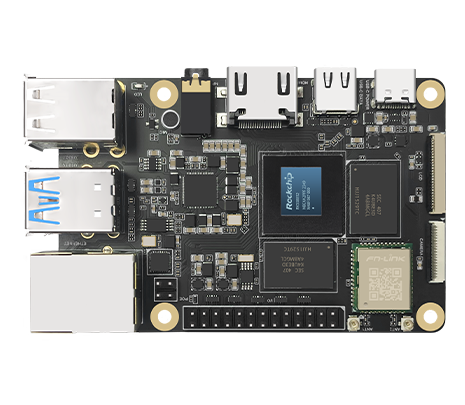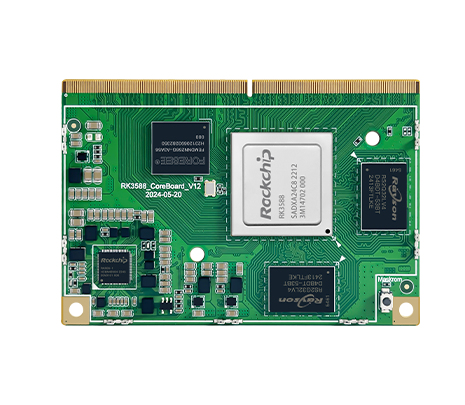Kiwi Pi 5
What Is a Single Board Computer?
Single Board Computers (SBCs) have transformed computing by packing powerful hardware into small, affordable devices. Perfect for DIY projects, education, and industrial use, SBCs like the Kiwi Pi 5 and Raspberry Pi 5 deliver impressive performance and flexibility. In this guide, we’ll explore what makes these boards unique, their main features, and how they compare.
Understanding Single Board Computers (SBCs)
A Single Board Computer combines all key components—CPU, GPU, RAM, and storage—on one circuit board. Unlike traditional PCs, SBCs are lightweight, energy-efficient, and highly customizable, making them ideal for:
Embedded systems: IoT devices, robotics, and automation.
Education: Teaching programming and electronics.
Media centers: Home entertainment setups.
Prototyping: Rapid development of tech projects.
Kiwi Pi 5: A Powerhouse for Demanding Applications
The Kiwi Pi 5 is a high-performance SBC built for demanding tasks. Powered by the RK3588S octa-core 64-bit processor (manufactured with 8nm technology), it offers excellent speed and efficiency.
Key Features of the Kiwi Pi 5
Processor: RK3588S (Octa-core, 2.2GHz).
GPU: ARM Mali-G610 MP4 quad-core for smooth graphics.
AI Acceleration: 6 TOPs NPU for Machine Learning Tasks.
Memory: 4GB to 32GB LPDDR4 RAM for multitasking.
Storage: 8GB to 512GB eMMC for fast data access.
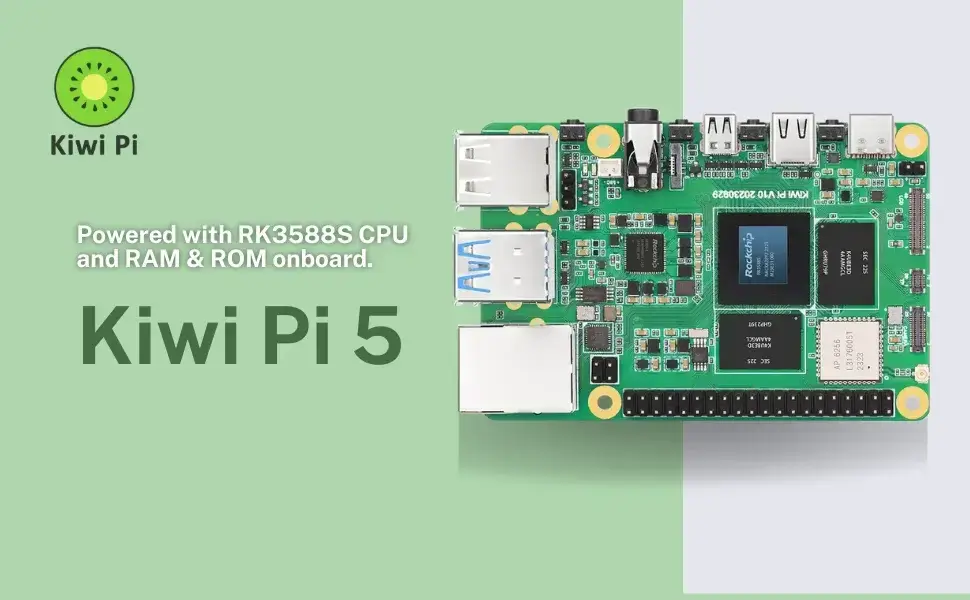
Ideal Use Cases
The Kiwi Pi 5 excels in AI-driven applications, 8K video processing, and edge computing. Its robust specs make it suitable for:
AI vision systems and smart cameras.
High-performance servers and clusters.
Industrial automation and robotics.
Raspberry Pi 5: The Versatile Classic
The Raspberry Pi 5 is the latest iteration of the world’s most popular SBC. Known for its accessibility and community support, it’s a favorite among hobbyists and educators.
Key Features of the Raspberry Pi 5
Processor: Quad-core ARM Cortex-A76 (up to 2.4GHz).
GPU: VideoCore VII for decent graphics performance.
Memory: Up to 8GB LPDDR4X RAM.
Storage: MicroSD or optional eMMC.
Connectivity: Dual-band Wi-Fi 6, Bluetooth 5.0, and Gigabit Ethernet.
Ideal Use Cases
The Raspberry Pi 5 is perfect for beginners and intermediate users, supporting:
Home automation and smart devices.
Retro gaming consoles.
Educational coding projects.
Kiwi Pi 5 vs. Raspberry Pi 5: A Detailed Comparison
| Feature | Kiwi Pi 5 | Raspberry Pi 5 |
|---|---|---|
| Processor | RK3588S (Octa-core, 2.2GHz) | Quad-core ARM Cortex-A76 (2.4GHz) |
| GPU | ARM Mali-G610 MP4 | VideoCore VII |
| AI NPU | 6TOPs | None |
| RAM | 4GB–32GB LPDDR4 | Up to 8GB LPDDR4X |
| Storage | 8GB–512GB eMMC | MicroSD (optional eMMC) |
| Best For | AI, industrial use, high-performance tasks | Hobbyists, education, lightweight projects |
Conclusion
Both the Kiwi Pi 5 and Raspberry Pi 5 are exceptional SBCs, but they serve different needs. The Kiwi Pi 5 is powerful for AI and industrial uses, while the Raspberry Pi 5 stays the top choice for beginners and DIY lovers. Your decision depends on your project's complexity, budget, and performance needs. No matter which you choose, these boards open up endless possibilities in computing and innovation. Kiwi Pi 5!