

Single-board computers (SBCs) have revolutionized embedded computing, offering compact, power-efficient solutions for various applications. Two dominant architectures - x86 and ARM - power these devices, each with distinct advantages. This article explores the differences between x86 single-board computers and ARM-based SBCs (x86 Single-Board Computer vs ARM SBC), helping you choose the right platform for your project.
The x86 architecture, developed by Intel and later adopted by AMD, has dominated desktop and server computing for decades. Its strength lies in raw processing power and compatibility with a vast ecosystem of software. ARM architecture, originally developed for mobile devices, prioritizes power efficiency and has become the standard for embedded systems and IoT applications.
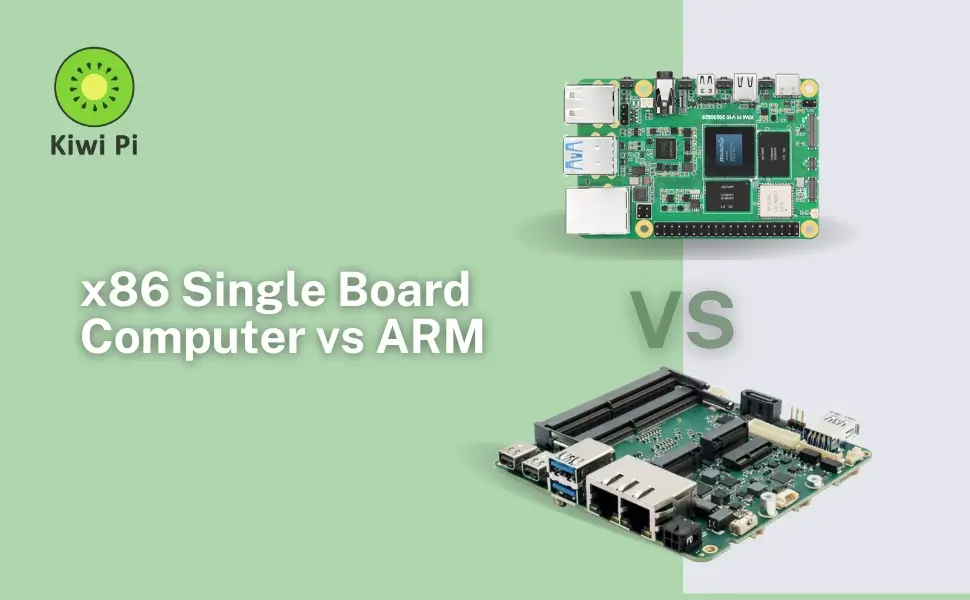
This article explores the key differences between x86 single-board computers and ARM-based SBCs (x86 Single-Board Computer vs ARM SBC) across several critical dimensions: performance characteristics, power efficiency, software ecosystems, and ideal use cases. We'll examine how factors like instruction set architecture, thermal design power, and peripheral support influence real-world performance in different scenarios. Whether you're developing an industrial control system, building a home automation solution, or prototyping a new embedded device, understanding these differences will help you choose the right platform for your project's specific requirements and constraints.
An x86 single-board computer is a compact computing device built around an x86 CPU (Intel or AMD). These boards are designed for high-performance applications while maintaining a small form factor.
High Performance: Ideal for demanding tasks like gaming, media processing, and industrial automation.
Full OS Support: Compatible with Windows, Linux, and other x86-based operating systems.
Broad Software Ecosystem: Runs standard desktop applications without compatibility issues.
Higher Power Consumption: Typically requires more cooling and power than ARM-based alternatives.
LattePanda 3 Delta: Combines an Intel Celeron processor with Arduino compatibility.
Udoo Bolt: Features an AMD Ryzen Embedded V1000 for high-performance computing.
Intel NUC Boards: Compact yet powerful for industrial and desktop use.
ARM-based SBCs use energy-efficient ARM processors, making them ideal for embedded systems, IoT, and low-power applications.
Power Efficiency: Consumes significantly less power than x86 SBCs.
GPIO & Embedded Focus: Includes pins for interfacing with sensors and peripherals.
Linux & RTOS Support: Optimized for lightweight operating systems like Raspberry Pi OS and Armbian.
Lower Cost: Generally more affordable than x86 alternatives.
Raspberry Pi 5: The most popular ARM SBC for hobbyists and education.
Kiwi Pi 5/Orange Pi 5: Offers Rockchip RK3588 for enhanced performance.
NVIDIA Jetson Nano: Designed for AI and machine learning applications.
Choosing between an x86 single-board computer and an ARM-based SBC depends on performance needs, power constraints, and software requirements.
x86 SBCs excel in raw computing power, while ARM SBCs prioritize efficiency.
x86 supports Windows and standard Linux distros, whereas ARM relies on ARM-optimized software.
ARM boards are far more energy-efficient, making them ideal for battery-powered applications.
x86 is better for desktop replacement and industrial PCs, while ARM dominates IoT and embedded systems.
| Feature | x86 SBC | ARM SBC |
|---|---|---|
| CPU Architecture | x86 (Intel/AMD) | ARM (Kiwi Pi, Raspberry Pi) |
| Performance | High (Desktop-grade) | Moderate (Embedded-focused) |
| Power Consumption | 10W–30W | 2W–15W |
| OS Support | Windows, Linux | Linux, Android, RTOS |
| Price Range | $150–$500+ | $50–$150 |
Both x86 single-board computers and ARM-based SBCs have unique strengths. x86 boards offer superior performance and software compatibility, making them ideal for industrial and desktop applications. ARM SBCs, on the other hand, provide unmatched power efficiency and GPIO flexibility, perfect for IoT and embedded projects. Your choice depends on whether you prioritize raw computing power or energy efficiency.
If you prioritize power efficiency, affordability, and embedded flexibility, ARM SBCs are the clear winner. In fact, if you're looking for a high-performance ARM-based single-board computer, be sure to check out our Kiwi Pi Series - designed for reliability and versatility in embedded computing.
Ultimately, the best choice depends on your project’s demands. x86 SBCs provide desktop-grade performance in a compact form, while ARM SBCs offer unmatched efficiency for low-power applications. By understanding these differences, you can select the perfect board to bring your ideas to life.