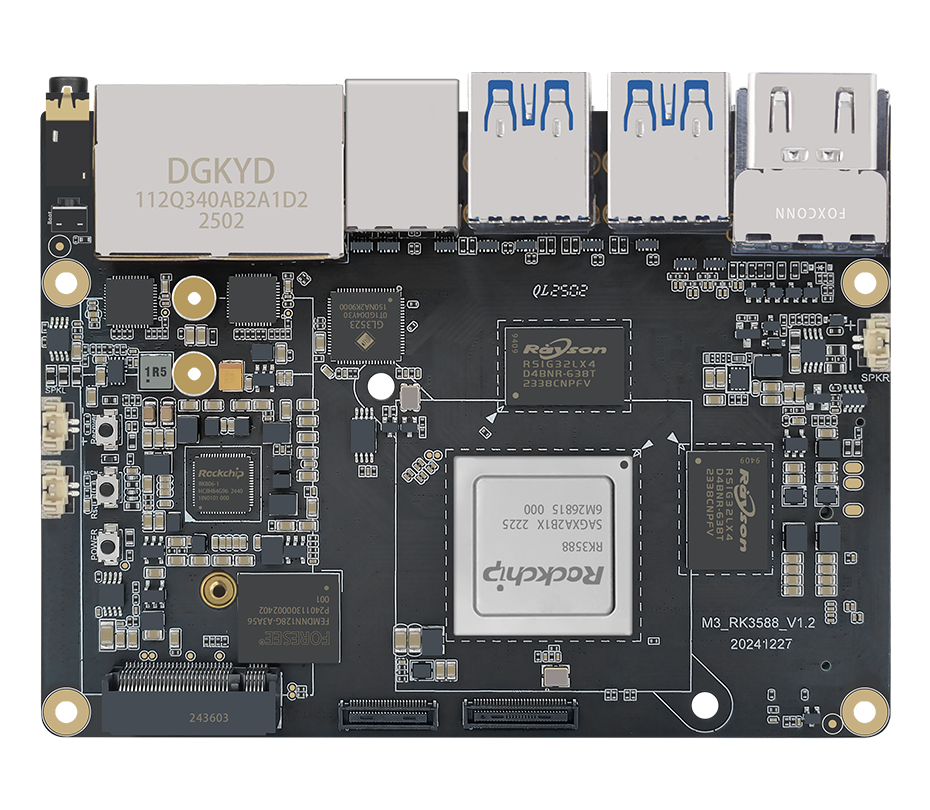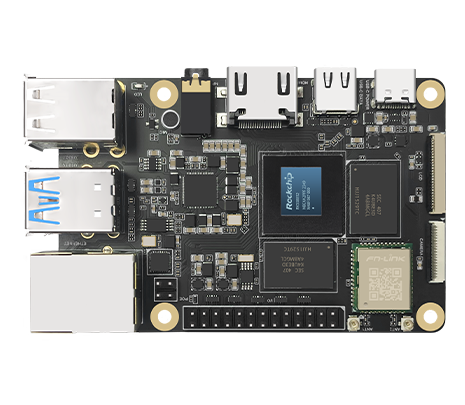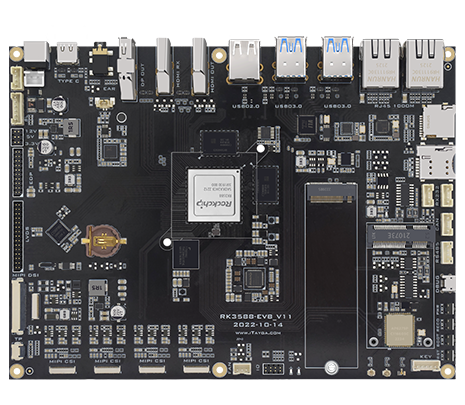Articles
Radxa Rock 5T vs Kiwi Pi 5 – A Comprehensive Comparison
Introduction
The single-board computer (SBC) market is getting bigger. Options like the Kiwi Pi 5 and Radxa Rock 5T are available. Both are built on the Rockchip platform (RK3588S and RK3588J) but are meant for different users. When choosing between them, consider their specs, how well they perform, how easily they can be expanded, and (what's important) what you want to create with them.
This article compares the Kiwi Pi 5 and Radxa Rock 5T. It talks about how fast they are, what connection options they have, how much storage they offer, and how they work in real use. The goal is to help you pick the best device for what you need and to show a clear comparison of these small computers.

Hardware Specifications and Performance Comparison
Processor and NPU Capabilities
Both the Kiwi Pi 5 and Radxa Rock 5T are powered by the Rockchip RK3588S, an octa-core processor featuring:
4x Cortex-A76 @ 2.2GHz (high-performance cores)
4x Cortex-A55 @ 1.8GHz (power-efficient cores)
ARM Mali-G610 MC4 GPU (supports OpenGL, Vulkan, and OpenCL)
Triple-core NPU (6 TOPS) for AI acceleration
The Radxa Rock 5T has a temperature range of -40°C to 85°C, which is suitable for use in environments with extreme temperatures (like industrial sector). Its CPU and GPU performance are comparable.

Memory and Storage Options
| Feature | Kiwi Pi 5 | Radxa Rock 5T |
|---|---|---|
| RAM | LPDDR4X 8GB (4/16/32GB options) | LPDDR5 (capacity varies) |
| Storage | eMMC (64GB--512GB) + MicroSD | Onboard eMMC + 2x M.2 NVMe |
| Expandability | Limited to eMMC/SD card | Dual M.2 slots for NVMe SSDs |
The Radxa Rock 5T offers greater storage flexibility with two M.2 slots for NVMe SSDs, while the Kiwi Pi 5 uses eMMC and MicroSD storage options.
Connectivity and Ports
| Feature | Kiwi Pi 5 | Radxa Rock 5T |
|---|---|---|
| USB Ports | 1x USB-C (OTG), 2x USB 3.0, 2x USB 2.0 | Multiple USB 3.0/2.0 ports |
| Ethernet | 1x Gigabit Ethernet | 2x 2.5GbE (one with PoE) |
| Wireless | WiFi 6, BT 5.4 | WiFi 6, BT 5.0 |
| Video Output | HDMI 2.1 (8K@60Hz), DP via USB-C | Multiple display options |
The Radxa Rock 5T features dual 2.5GbE ports suitable for networking applications, while the Kiwi Pi 5 provides 8K HDMI support for multimedia purposes.

Use Cases: Which SBC is Right for You?
For Developers or Hobbyists
Kiwi Pi 5 is a great choice for:
Media centers (supports 8K video decoding)
Light AI applications (6 TOPS NPU)
Prototyping with its 26-pin GPIO header
Radxa Rock 5T excels in:
Network appliances (dual 2.5GbE ports)
Industrial automation (wide temp range)
High-speed storage (dual NVMe support)
For Industrial and Enterprise Applications
The Radxa Rock 5T is the clear winner here due to:
Industrial-grade durability (-40°C to 85°C)
Built-in PoE support for power-over-Ethernet devices
Dual M.2 slots for RAID storage setups
Meanwhile, the Kiwi Pi 5 is better suited for consumer-grade projects with its compact size and multimedia capabilities.
Conclusion: Which SBC Should You Choose?
Both the Kiwi Pi 5 and Radxa Rock 5T are single-board computers with different intended uses.
Choose the Kiwi Pi 5 if:
You need 8K video playback
Prefer a smaller form factor (56x85mm)
Want a budget-friendly option for hobby projects
Choose the Radxa Rock 5T if:
You require industrial durability
Need high-speed networking (2.5GbE)
Plan to use NVMe storage for performance
Your choice depends on your needs (AT? Robotics?). The Kiwi Pi 5 is good for watching videos and AI projects. The Radxa Rock 5T is better for internet, storage, and tough use.
So, now you know the basic information about these SBCs, and the really important step you need to consider is what you want to make or build, what kind of project you have, etc. Any help you need? Contact us!