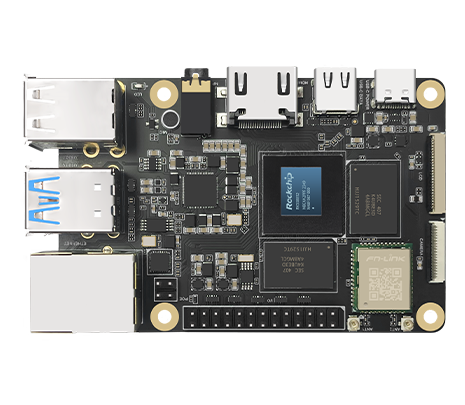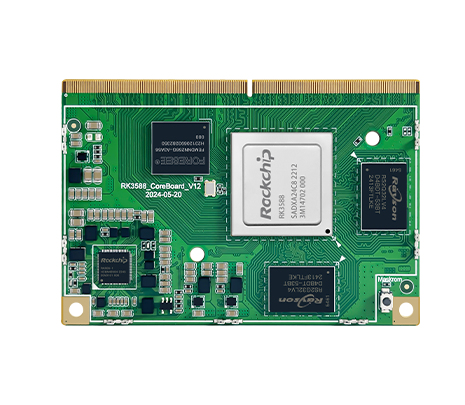Kiwi Pi 5 Ultra
Best ARM Single Board Computer for AI Projects in 2025
The demand for ARM-based single-board computers (SBCs) in AI and machine learning projects has skyrocketed, thanks to their power efficiency, affordability, and versatility. But with so many options—from Raspberry Pi 5 to Orange Pi 5B—how do you choose the best ARM SBC for AI workloads?
In this guide, we'll compare the top ARM SBCs for AI development, focusing on performance, NPU capabilities, and real-world usability. We'll also highlight why the Kiwi Pi 5 Ultra stands out with its 6 TOPS NPU, 8K AI vision processing, and superior connectivity—making it a game-changer for edge AI applications.
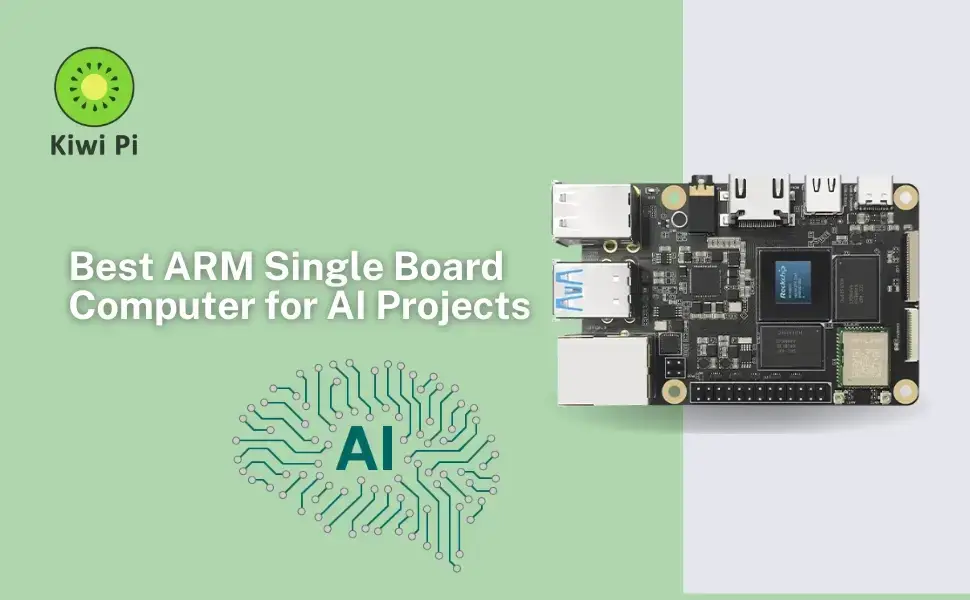
1. What Makes an ARM SBC Great for AI?
AI projects require high computational power, efficient neural processing, and robust I/O support. Here's what to look for:
Key Features for AI-Optimized SBCs
NPU (Neural Processing Unit) – Dedicated AI acceleration (TOPS performance)
CPU/GPU Power – Multi-core ARM CPUs + GPU for parallel tasks
Memory & Storage – Minimum 8GB RAM, fast eMMC/NVMe support
Camera & Video I/O – MIPI-CSI for AI vision, 4K/8K encoding
Connectivity – Wi-Fi 6, USB 3.0, PCIe for expandability
Why ARM SBCs Beat x86 for Edge AI
Lower power consumption (ideal for drones, robotics)
Cost-effective vs. NVIDIA Jetson or Intel NUC
Linux/Android support for AI frameworks (TensorFlow, PyTorch)
2. Top 3 ARM SBCs for AI Compared
We tested the Kiwi Pi 5 Ultra, Raspberry Pi 5, and Orange Pi 5B for AI workloads.
Performance Comparison Table
| Feature | Kiwi Pi 5 Ultra | Raspberry Pi 5 | Orange Pi 5B |
|---|---|---|---|
| CPU | RK3588 (8-core) | BCM2712 (4-core) | RK3588 (8-core) |
| NPU | 6 TOPS (Triple-core) | None | 6 TOPS |
| AI Vision | 8K@60fps + 4x MIPI-CSI | 4K@60fps | 8K@30fps |
| RAM | Up to 32GB LPDDR4X | Up to 8GB LPDDR4 | Up to 16GB LPDDR4 |
| Connectivity | Wi-Fi 6, 2x GbE | Wi-Fi 5, 1x GbE | Wi-Fi 5, 1x GbE |
| Price (8GB Model) | $239 | $80 | $110 |
Why Kiwi Pi 5 Ultra Wins for AI
6 TOPS NPU – Runs YOLOv8, Stable Diffusion faster than RPi 5
8K Video Pipeline – Best for real-time object detection
PCIe & Dual Ethernet – For AI servers or multi-camera setups
3. How to Set Up Kiwi Pi 5 Ultra for AI Projects
Step 1: Install AI Frameworks
sudo apt install python3-opencv tensorflow-lite pip install pytorch torchvision
Step 2: Optimize NPU Performance
Use RKNN-Toolkit2 for NPU acceleration
Enable INT8 quantization for faster inference
Step 3: Deploy AI Models
Robotics: ROS 2 + OpenCV on Ubuntu 22.04
Surveillance: Frigate NVR with 4x CSI cameras
Conclusion: Best ARM SBC for AI?
For serious AI developers, the Kiwi Pi 5 Ultra is the clear winner in 2025, thanks to:
✅ 6 TOPS NPU for edge AI acceleration
✅ 8K video decoding (ideal for computer vision)
✅ PCIe and Wi-Fi 6 for scalability
While Raspberry Pi 5 is cheaper, it lacks an NPU. Orange Pi 5B is a close second but has weaker I/O.
Check Out Kiwi Pi 5 Ultra